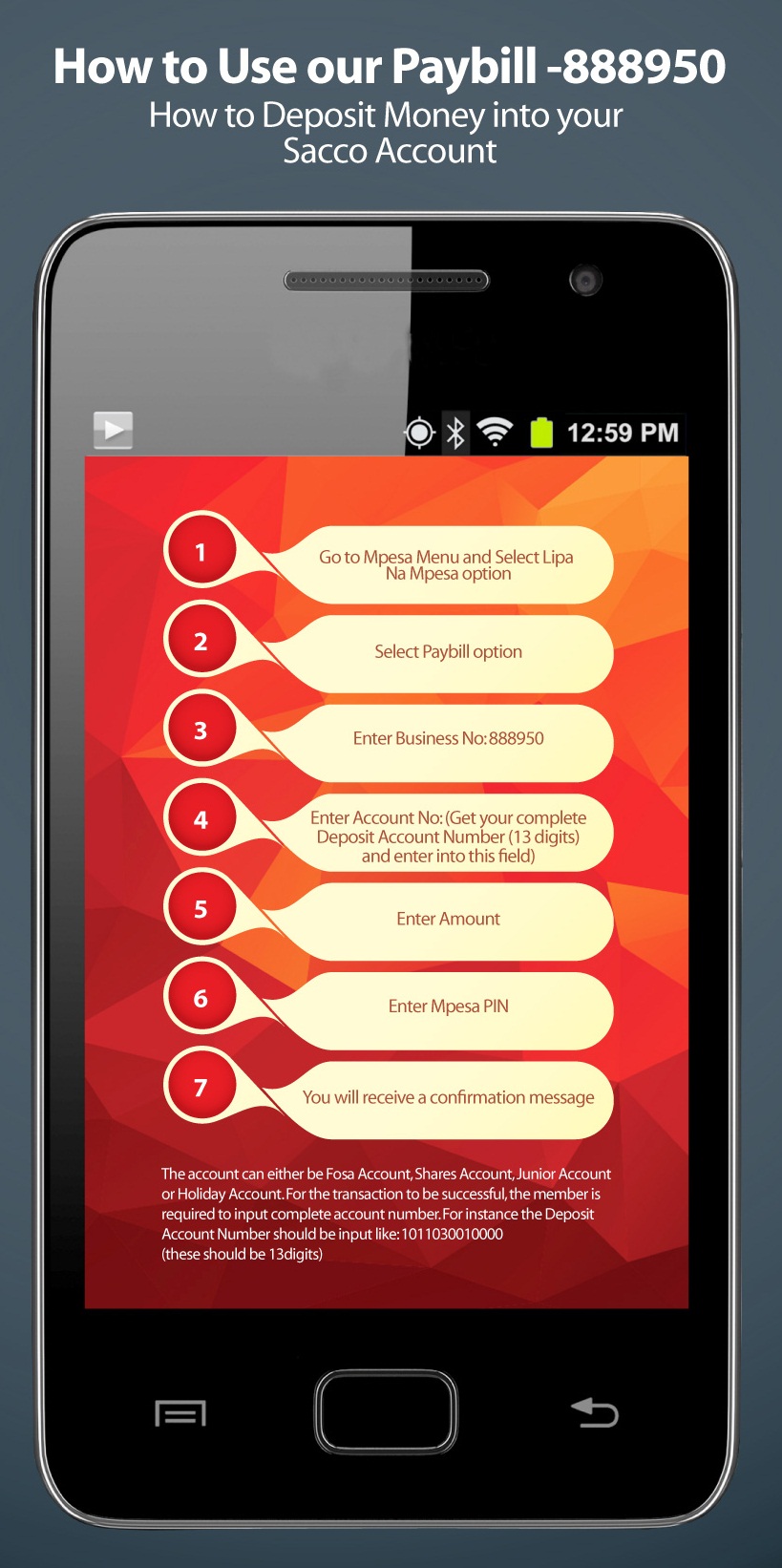There are two options of making a loan repayment:- through Mpesa or directly from your Fosa Account:
From Mpesa to Loan Account
You must know your loan account number (this is indicated on your bank statement)
- Go to Mpesa Menu and Select Lipa Na Mpesa option
- Select Paybill option
- Enter Business No: 888950
- Enter Account No: ---(Get your complete Loan Account Number (15 digits) and enter into this field)
- Enter Amount
- Enter Mpesa PIN
You will receive a confirmation message You can pay into any loan account. The system will have to validate the account number otherwise the transaction will not be successful.
We have now included your deposit and loan account numbers in the bank statements. Check the account number from the statement.
From Fosa Deposit to Loan Account:
- Login into the Mobile App or USSD *356#
- Select My Accounts
- Enter Login PIN
- Select Naku Sacco
- Select Loan Repayment
- Input your Loan Account Number (15 digits)
- Input Amount
- Input PIN and
- Transfer
You shall get a confirmation message
This option is available for members who wish to transfer money from one account to another. This can be used when one wishes to transfer mon ey from his/her account to another member’s account. However, the member transferring the money should know the complete account number to transfer to. Otherwise, the transaction will fail.
- Login into the Mobile App or USSD *356#
- Select My Accounts
- Enter Login PIN
- Select Shoppers Sacco
- Select Internal Funds Transfer
- Input Account Number – (Account to transfer to)
- Input Amount
- Input PIN andTransfer
The funds transfer will be effected and a confirmation message will be sent.
Pushing Funds From FOSA account to M Pesa
- Open Mobile App or Press *356#
- Enter PIN received from us
- Select MOBILE MONEY
- Enter the same PIN received from us
- Select MPESA
- Select Your Mobile Number
- Select your account
- Input amount
- Enter PIN received from us
- Transfer to MPESA
- You will receive a notification
You shall get a confirmation message